Wordle Ideas
View more OpenOffice presentations from JenniferW.
The purpose of SmartBoardTalk is to provide resources for Union House teachers to learn about and use the Smartboard in their classroom.

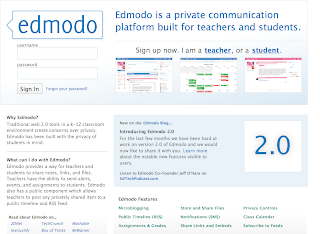





"ReadWriteThink, established in April of 2002, is a partnership between the International Reading Association (IRA), the National Council of Teachers of English (NCTE), and the Verizon Foundation.
NCTE and IRA are working together to provide educators and students with access to the highest quality practices and resources in reading and language arts instruction through free, Internet-based content."
 Looking for a certain PowerPoint presentation? "SlideShare is the best way to share and find presentations.
Looking for a certain PowerPoint presentation? "SlideShare is the best way to share and find presentations.
 "JeopardyLabs allows you to create a customized jeopardy template without PowerPoint. The games you make can be played online from anywhere in the world. Building your own jeopardy template is a piece of cake."
"JeopardyLabs allows you to create a customized jeopardy template without PowerPoint. The games you make can be played online from anywhere in the world. Building your own jeopardy template is a piece of cake."
